 Is 1440P, 144 Hz Worth It?
Is 1440P, 144 Hz Worth It?I've been a dual-screen, 1080P, 60 Hz monitor user for years. The 22" screens worked fine and certainly weren't causing any issues...that is until I discovered I've been missing out on a whole new generation of monitors, namely 1440P and 4K monitors...

Is 1440P, 144 Hz Worth It?
I've been a dual-screen, 1080P, 60 Hz monitor user for years. The 22" screens worked fine and certainly weren't causing any issues...that is until I discovered I've been missing out on a whole new generation of monitors, namely 1440P and 4K monitors...
Long story short, I ended up buying the ASUS PG279Q 27" monitor, which is probably overkill but makes everything look (in a single word)...AMAZING.
Read on to find out everything I learned in this journey to buying this 1440P, 165Hz, G-Sync IPS monitor! Feel free to skip down to the "What's Worth It?" part if you already know all the technicals!
Technical Gibberish
What's 1440P and What's 4K?
Like 1080P, this stands for your monitor's resolution, which represents how many pixels are on your screen. They correspond as below:
- 1080P: 1920 x 1080
- 1440 P: 2560 x 1440
- 4K: 3,840 x 2160
Basically, having higher resolution lets you see more detail on your screen.
What's 144 Hz 60 Hz?
The Hz stands for Hertz and shows the refresh rate. This is important because your monitor's refresh rate caps what FPS your games will be shown at. If you're hitting 100 FPS but only have a 60 Hz monitor, your monitor will show 60 FPS.
Basically you're wasting your graphics card potential...
What's G-Sync?
If you're using an NVIDIA graphics card, G-sync is available and will reduce screen tearing and other "choppy" effects of your game. Freesync is the AMD graphics card version, but generally speaking G-sync will run about $200 more than Freesync monitors. Sorry fellow NVIDIA users.
What's IPS and TN?
IPS monitors have better viewing angles and colors. TN has *slightly* better response time, but unless you're faker you probably won't be able to tell the difference. IPS monitors tend to be more expensive.
What's Worth It?
1080P vs 1440P vs 4K
While there are 4K 144 Hz monitors available, they're also absurdly expensive at about $1,799 retail at the time of this article. Chances are, your graphics card probably won't have enough firepower to run anything close to it.
If you really want to give it a try, you'll probably need two 1080Tis running in SLI...if you're running two monitors you might need more depending on what you plan on doing.
Basically, get the 1440P for now...unless you're going dual screen, then 1080P still works fine for gaming.
144 Hz vs 60 Hz vs 165 Hz
144 Hz is legitimately a HUGE upgrade over 60 Hz when it comes to gaming. The game feels smoother, inputs on your character feel cleaner, and projectiles are clearer. If you want to improve your skill shot dodging, aim, and reaction time, going from 60 Hz to 144 Hz is a no brainer.
Meanwhile, 144 Hz to 165 Hz really doesn't feel any different...
G-Sync vs Freesync
I honestly can't tell if there's much difference between the two, and I've don't really see any degradation in performance with G-Sync off. I got it just because I'm running an NVIDIA graphics card, but I can't say if it's worth the extra $200 on a monitor. Freesync monitors will work with NVIDIA graphics cards, but you won't get the extra boost from the technology.
IPS vs TN
I checked out a few TN monitors in store, and they honestly just look a little washed out compared to IPS monitors. If you like to use your computer screen as a TV screen with a few people looking at it from different angles, IPS is definitely the way to go.
If you're just using it for yourself to play games, TN is cheaper and just as good, if not a little better due to the response times.
Alternative Monitors
Okay, so the PG279Q is $699.99 and out of budget. What are some good alternatives I found in my research? Check out the ones below:
- AOC C24G1 24" Curved Frameless Gaming Monitor - At $149, this 24" 1920x1080 monitor might be the cheapest 144 Hz, 24 inch monitor you'll find. It's also a VA monitor though, so it's somewhere between a TN and an IPS when it comes to color quality.
- Acer XG270HU - At $275, this is a 1440P, 144 Hz 27" TN monitor is almost a steal, and gives you everything you want other than G-Sync (it does come with Freesync).
- Acer Predator X27 - On the other end of the spectrum of budget monitors is the pinnacle of monitors (other than medical monitors). This 144 Hz 4K IPS monitor is future proof for the next few years, but at a steep $1,399 won't come easy.
Getting League of Legends to Work With 144 Hz
Other than whatever monitor specific things you need to get it to 144 Hz, here are some additional directions specific to League of Legends:
Step 1: Set Compatibility Off
- Go to C:\Riot Games\League of Legends\RADS\solutions\lol_game_client_sln\releases\0[.0.X.XXX]\deploy or wherever your league file is stored.
- Right click "league of legends.exe" and select properties
- Go to compatibility tab
- Check the "disable fullscreen optimizations" box and hit apply
Step 2: Restart League Client
Step 3: Set In-Game Video Settings
Make sure to set your Frame Rate Cap to either "Uncapped" or 144 Hz, and disable Vertical Sync.

Personal Thoughts
I was skeptical that a monitor could make much of a difference in visual performance, but honestly speaking upgrading from a 60 Hz monitor to a 144 Hz almost feels like going from a hard drive to a solid state. Everything's crisper, cleaner, and even browsing website feels smoother. It's AWESOME!











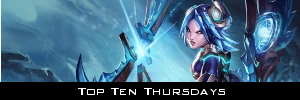

No comments:
Post a Comment
Feel free to comment or leave a message :)