 Hey everyone! Some of you may have started experiencing some issues with the game crashing randomly in the new patch. I was running into a few issues, and figured I would share some of the troubleshooting I went through to alleviate the problem.
Hey everyone! Some of you may have started experiencing some issues with the game crashing randomly in the new patch. I was running into a few issues, and figured I would share some of the troubleshooting I went through to alleviate the problem.
Introduction
Hey everyone! Some of you may have started experiencing some issues with the game crashing randomly in the new patch. I was running into a few issues, and figured I would share some of the troubleshooting I went through to alleviate the problem.
1. Run League in Compatibility Mode
If you right click on the League of Legends icon before you run it and select "properties", go to the compatibility tab and check off "Run this program in compatibility mode for:" and select Windows 7.
This is what resolved my issue, but if this doesn't do the trick, check to see if you have an NVIDIA GeForce Experience installed if you do...
2. NVIDIA's new ShadowPlay
NVIDIA's new program just rolled out a built-in auto-recording software called ShadowPlay, which operates like Plays.tv. If you are having FPS or lag issues, try disabling one or both if you have them both installed.











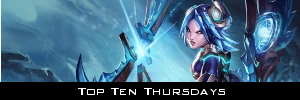

No comments:
Post a Comment
Feel free to comment or leave a message :)